Overview
If you’re like me, you’re constantly searching for the latest updates from advertising networks to know whether the display ad specifications you have in your notepad are still up-to-date before sending a design request. There’s nothing worse than having a ton of new banners created for a new campaign, to then find out on the day of launch – they’re the wrong size due to a Google/Facebook/Amazon update you’d missed from a few months ago!
Below are the latest specifications for Google, Amazon, Facebook and Instagram – last updated January 2023
I’ve also included examples of exactly how the ad will look to help create a better design brief for your designer – gives your designer a visual example of what you’re looking for.
Google Display Responsive Display Ad Sizes and Specifications
AdWords shows one or more extensions with your ad when it calculates that the extension (or combination of extensions) will improve your campaign performance, and when your AdRank is high enough for it to appear. Adding an extension won’t guarantee that it will show with your ad, but you can keep track of when your extensions are appearing on the Ad Extensions tab
Automated Extensions (previously known as annotations): AdWords creates and displays automated ad extension e.g. seller ratings, social extensions and previous visits when it predicts that they’ll improve your ad’s performance. No setup is required. Seller ratings and previous visits aren’t listed on the Ad Extensions tab
Landscape Image

Image Ratio: 1.91 : 1teams
Image Dimensions: 1200 x 628 px
Maximum file size: 5120KB
File Type: JPG or PNG
Content: No overlaid logo or CTA button(s). Avoid overlaid text

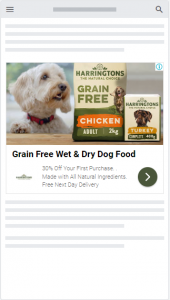
Square Image

- Image Ratio: 1:1
- Image Dimension: 1200 x 1200 px
- Maximum file size: 5120KB
- File Type: JPG or PNG
- Content: No Text or Logo
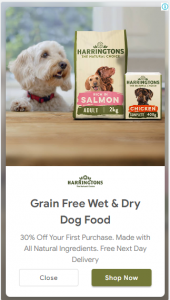

Responsive ads also require the following elements:
- Logo
- Headline – Max 30 characters – up to 5 different variations
- Long headline – Max 90 characters – One variation only
- Description – Max 90 characters – up to 5 different variations
- Call to action text, with 12 pre-defined options to choose from:
- Apply Now
- Book Now
- Contact Us
- Download
- Learn More
- Install
- Visit Site
- Shop Now
- Sign Up
- Get Quote
- Subscribe
- See More
- Or Automated, and Google will test all 12 variations for you, and use whichever gets the best result
- There’s also the option to customise the main and accent colours of your ad. I.e., if you look at the examples I’ve supplied above, you can see that I’ve selected the dark green for the accent colour, which ensures the background colour of the button is within our brand guidelines
Callouts
- The callout ad extension lets you include additional text with your search ads. This lets you provide detailed information about your business, including the products and services that you offer
- Used to promote unique offers and additional benefits that your business has to offer e.g. free delivery, 24-hour customer service or price matching
- Seeing this information directly beneath your ad on the search results page helps people make more informed browsing and purchase decisions
- Callouts appear in ads at the top and bottom of Google search results
- You can add callouts at account, campaign or ad group level
- You need to create a minimum of 2 callouts for your ad to be eligible to show with callouts and you can add a maximum of 4
Structured Snippets
- Structured snippet extensions allow your ads to highlight specific aspects of your products and services, they provide context on the nature and variety of your products and services before visitors click-through to your site
- Decide what type of information potential customers will find most valuable when selecting a predefined header (product or service category). You’ll then add specific, supporting details to call out
- Up to two headers at a time can show on your ad and Google will decide the best header combinations to show, currently there are 13 from Styles to Types to Brands & Models etc.
- We recommend adding as many headers relevant to your business as possible
- You need to enter a minimum of 3 snippets in the fields provided, although 4 is recommended. Each snippet has a 25 character limit
- For mobile, it’s best to limit snippet text to less than 12 characters
Call Extensions
- Call extensions connect users to your business directly by phone
- If you would like to encourage your customers to call your business, call extensions (also known as click-to-call) allow you to add a phone number to your ad, making it easy for customers to call you on the go
- Call extensions have typically increased click-through rates by 6-8%
- You can track calls made from mobile
- On mobile, people can click your extension to call your business directly
- Call extensions aren’t available for Display Network campaigns that use remarketing, or Display Network campaigns with the marketing objective of “Install your mobile app” or “Engage with your mobile app.”
Location Extensions
- Location extensions dynamically attach your business name, address, and phone number along with a map marker to your ads encouraging people to visit you in person
- On mobile, location extensions also include a link with directions to your business
- You can add multiple addresses by linking your account to Google My Business
- These extensions can also show rating stars
Affiliate Location Extensions
- If your products are sold through retail chains, affiliate location extensions can help you reach consumers as they’re deciding what and where to buy
- This type of ad extension works by helping people find nearby stores that sell your products
- Affiliate location extensions don’t require you to link to a Google My Business account
- On mobile, the person can tap to get directions to the shop
Price Extensions
- Price extensions allow you to show the fixed prices of products and services you sell
- User can click on the price extension to be navigated to that product or service
- They will show up beneath your ad link on desktop, mobile, and tablet devices in a carousel format
App Extensions (Mobile and Tablet only)
- App extensions showcase your mobile or tablet app by showing a link to your app below your ad
- Clicking on this link can either lead to your app’s description in the app store (Google Play or the Apple App Store), or simply begin downloading
- Clicking on your ad’s headline will still lead to your website
- This is a great way to provide access to your website as well as to your app
- You can add app extensions to both campaigns and ad groups
Promotion Extensions
- Promotion extensions helps you drive more foot traffic to your store or local business by distributing your promotions through your AdWords campaigns
- Consumers can discover relevant offers when they use Google to search for products
- Once they’ve clicked the “View offer” link on the ad, they’ll be taken to a Google hosted landing page where they can view the offer and either print or save it online for use in the store
- Promotion extensions let you distribute offers to consumers when they’re searching for products, services, or businesses like yours
Lead Form Extensions (Beta)
- Allows users to fill out and submit lead forms directly from your Google ad, without even visiting your website
- Only available on mobile
- Lead form conversions will be counted when a user submits their info into the lead form extension
- You can select one of eight calls to action options including: “Apply now”, “Book now”, “Contact us”, “Download”, “Get offer”, “Learn more”, “Sign up” and “Subscribe”
- And include extension text that appears below the call to action text of up to 30 characters
- When a user clicks onto your lead form extension, they’ll be presented with a lead form, which is fully customisable to your requirements
- You can download leads as a CSV or setup a webhook to have new leads entered directly into your CRM
- You can collect name, email, phone number and postal code
- You are not eligible to use this extension if your content is adult oriented, alcohol related, gambling related, healthcare and medicines or has political content
Image Extension (Currently in Closed Beta)
- Image extensions are an engaging & exciting new search ad format that allows up to three images relating to the search query to show with a text ad
- In early experiment, Image Extensions provided an aggregated 12-14% increase in CTR
- They will currently only show on desktop/tablet. Clicks are charged as a normal CPC, and they will only appear when the ad is in the top position
- The images should be visible / available on the advertisers website and should be representative of all the ads & keywords in the ad group. The majority of the keywords in the ad group should be image-seeking and your clients must own all relevant copyrights etc.
Dynamic callouts
- If your landing page mentions potentially useful information like “25 years of experience,” “Book online,” and “Certified technicians,” that information could automatically show with the ad text as dynamic callouts.
Dynamic Sitelinks
- They connect people directly to conversion-focused sections or pages of your website that promote user action
- If a user clicks onto the sitelink, it’s free! (If the headline or other extensions are clicked while a dynamic sitelink is present, you’re still charged)
- Manually submitted sitelinks take a higher priority
Dynamic Structured Snippets
- Dynamic structured snippets automatically show additional details about your website with your ads, helping people to find out more about your business
- When people search for information on Google, they may see ads and search results for similar or related web pages. To help people to decide whether your website contains information that they’re interested in, your ads may now include additional information about the products and services offered on your website, beneath your ad text
- The information that appears for your ad’s snippets reflects categories of content found on your website
- Google will show this extension with your ad automatically whenever your ad is eligible and your landing page has a matching category for a search
- Dynamic structured snippets are eligible to show with your ads on Google.com for “Search Network with Display Select” or “Search Network only” campaign types
Seller Ratings
- The benefit of seller ratings is that they let Google users know about advertisers who are rated well by their customers
- This helps customers make more informed internet-browsing and purchase decisions. And it helps you potentially earn more qualified leads, which in turn can increase your click-through rates
- If your online shop is rated in Google Product Search, you have a rating of 3.5 or more stars and you have at least 30 reviews, you’ll automatically get seller ratings with your ads. What’s more, you’ll only be charged if someone clicks the headline of your ad. There’s absolutely no extra work required to get seller rating annotations with your ads
Automated App Extensions
- Automatically adds this extensions to allows users to download or open your app, then be automatically linked to what they were searching for
- This will only show on mobile or tablet devices that can download the app
- You will be charged for a click on the automated app extension
Automated Location Extensions
- Automatically adds this extension to help people find your physical business locations
- If you’ve not manually added locations to your account, Google ads may get your address from your Google My Business account or from your landing pages.
Automated Call Extensions
- When your website indicates that your business goals include getting people to call you, Google Ads may set up automated call extensions.
How To Opt-Out of Automated Extensions
Your account is automatically opted into all of the call extensions above. To stop any of them running, you must manually opt out of the automated extensions you don’t want running with your ads. To opt out:
- Sign into your Google Ads account
- Click the “Ad & extensions” tab in the page menu, then select “Automated Extensions” at the top of the page
- Click on the three-dot menu on the right, and select “Advanced Options”
- Click on “Turn off specific automated extensions” and choose which extensions to turn off
- You must manually opt out of any automated extensions you don’t want running with your ads. To opt out
- Click “Turn off”
Learn more here


No comment yet, add your voice below!